One of the most frustrating challenges in the crypto ecosystem, apart from losing money, is losing access to your wallet. At Clave, we’ve solved this problem with social recovery! (And don’t worry—we’re also working on protecting your funds. Check out the Earn section in your wallet!)
Clave is a self-custodial wallet, meaning the Clave team cannot access your funds or assist in account recovery. This gives you full control over your assets, but it also means that you need to take proactive steps to safeguard your account in case of worst-case scenarios. That’s where social recovery comes in.
With social recovery, you can assign guardians to your Clave account. These trusted wallets, individuals, or even your own alternate wallets can assist you in securely recovering access to your account if you lose your phone or credentials. It’s a simple yet powerful feature to ensure peace of mind.
How Social Recovery Works
Social recovery allows you to make a family member, friend, or even one of your other wallets a guardian for your account. If you ever lose access to your wallet, your guardians can help you recover it securely.
This is a decentralized solution, built on a social layer created by you, your other wallets, and your trusted friends or family members.
Assigning guardians is quick and easy. Follow these step-by-step guides to secure your wallet:
A) Adding a Guardian to a New Wallet
- Download Clave: Install the app from getclave.io/download.
- Create a New Account: Open the app, click on “Create New Account,” set your username, and enter a referral code if you have one.
- Set Up Social Recovery: Navigate to Profile > Social Backup and click on “Add New Guardians.”
- Add Guardians: Appoint trusted Clave users or enter an ENS, username, or any EOA wallet address which works on ZKsync Era network. Ensure the wallet you add is one you can access if needed.
- Secure Your Account: That’s it! Your wallet is now protected with guardians who can assist in recovery.
B) Adding a Guardian to an Existing Account
- Open the Clave app and navigate to Profile > Social Backup.
- Click on “Add New Guardians.”
- Appoint trusted Clave users or enter an ENS, username, or EOA wallet address on ZKsync Era.
- Done! Your account is now secure.
Stay Safe with Clave
Assigning guardians to your Clave account ensures you’re never locked out of your wallet. Whether you’re new to Clave or have an existing account, adding guardians is easy and takes just a few minutes.
Ready to secure your account? Download the Clave app now and set up social recovery today.
Your future self will thank you!
Learn more about social recovery here.
About Clave
Clave is a simple, secure, and smart mobile wallet designed to make decentralized finance and global payments accessible to everyone. Whether interacting with DeFi, transferring assets globally using usernames or links, or earning interest with better rates than traditional finance apps, Clave helps bridge onchain assets into everyday life with hardware-level security ensuring peace of mind while managing your crypto anytime and anywhere.
Connect with Clave
Website | Download Clave | X (Twitter) | LinkedIn | Farcaster | Discord | Telegram | Marketing Inquiries | General Mail
Disclaimer:
Clave is a self-custodial wallet that doesn’t keep any of its users' assets, unlike custodial/centralized third-party applications. We are building a bridge between your onchain assets and you with a user-friendly UI to make onchain finance accessible and easy for everyone.
Check out our Terms and Conditions page for more information about Clave and our features.