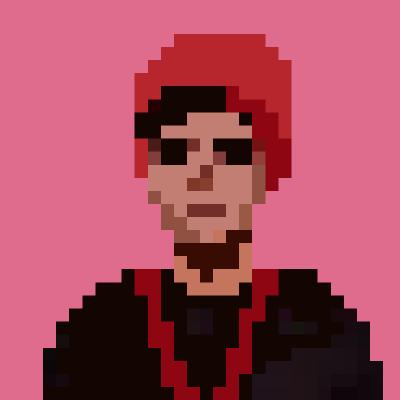*The article was updated on July 5th, 2024.
Our ecosystem’s biggest update, the $ZK TGE, occurred on June 17th, 2024, with tremendous global interest, pushing the market cap to $925 million on the first day.
Clave’s $ZK token allocation is 5,644,020 $ZK, dedicated to incentivizing our community, enhancing their experience, and fostering our product’s growth and development.
As our first activation of the allocated $ZK tokens, we are delighted to announce our newest Earn feature for $ZK holders! This is just the beginning—more incentives are on the way!
Join the Staking to Share 75,000 $ZK
We’ve launched the $ZK Staking in our Earn feature to kick-start our community activities. You can stake your $ZK tokens to earn rewards in $ZK.
How does it work?
- 75,000 (updated from 50,000) $ZK will be streamed per block over 30 days as a constant reward.
- Users can deposit and withdraw at any time.
- $ZK Rewards will be collectible anytime.
- A user can deposit up to 50,000 $ZK.
The APR will be dynamic, adjusting according to the total value locked in the contract. Here is the expected APR vs. Staking TVL:
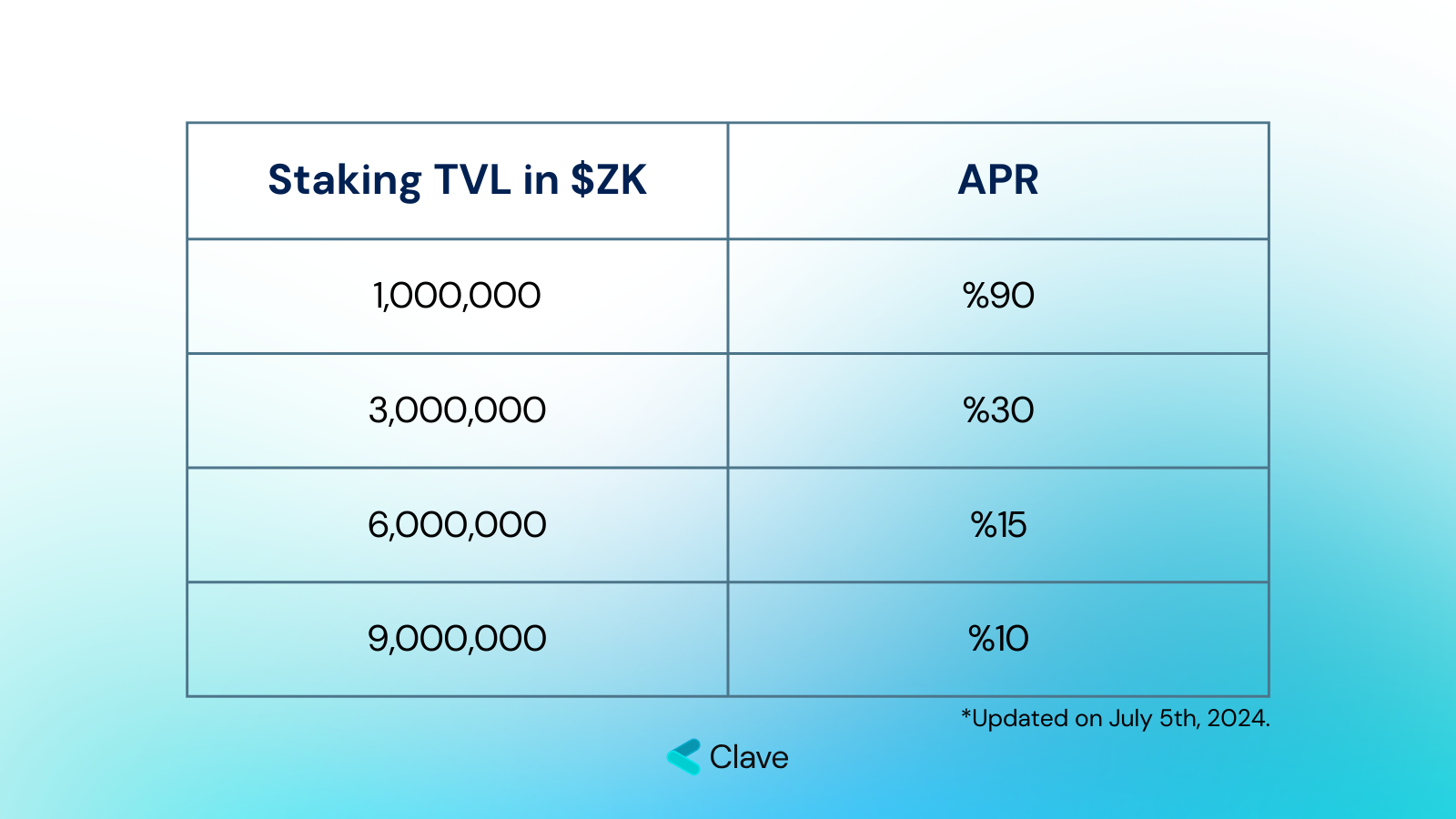
How to Deposit $ZK to Clave?
If you have another wallet that has $ZK tokens:
- Copy your Clave address by clicking on your username in the right-up corner,
- Open your wallet to send your $ZK tokens to Clave,
- Paste your Clave address and choose the amount of $ZK tokens you want to transfer.
If you have a CEX account that has $ZK tokens:
- Copy your Clave address by clicking on your username in the right-up corner,
- Open your CEX account to send your $ZK tokens to Clave,
- Go to the “Withdrawal” page, find the $ZK token among the options, choose your network as “ZKsync Era Mainnet,” and paste your Clave address to transfer your funds to Clave.
If you don’t have $ZK tokens but want to buy:
- Open your Clave account, which has funds to buy $ZK tokens,
- Tap Swap and set the tokens and amounts you want to swap to $ZK
- Complete the Swap with one click.
I deposited $ZK into my Clave Account. What’s Next?
Now, you are ready to join our $ZK Staking to get passive income and leverage your airdrop gainings!
- Open your Clave account and click on the “Earn” button on the home screen,
- Choose $ZK Staking to participate in,
- Set the amount of $ZK token to deposit,
- Stake your tokens with only one click without paying any gas fees, and that’s it!
- Sit back and watch the earning counter!
Disclaimer:
Clave is a self-custodial wallet that doesn’t keep any assets of its users, unlike custodial/centralized third-party applications. We are building a bridge between your onchain assets and you with a user-friendly UI to make onchain finance accessible and easy for everyone.
The $ZK Staking by Clave doesn’t mean we are keeping our users’ $ZK tokens—it’s a staking contract where $ZK tokens are held in a smart contract, with Clave only having control over the reward mechanism. All of our users can deposit and withdraw their tokens 24/7 without any restrictions.
Check out our Terms and Conditions page for more information about Clave and our features.
About Clave
Clave is an easy-to-use, non-custodial smart wallet powered by Account Abstraction and the hardware-level security elements (e.g., Secure Enclave, Android Trustzone, etc.) to simplify the onchain experience for the next billions. By empowering users with a user-friendly and secure bridge to seamlessly integrate their assets into everyday life, Clave delivers a comprehensive fintech solution, ensuring a holistic financial experience for all.
Connect with Clave:
- Website: https://www.getclave.io/
- Twitter: https://twitter.com/getclave
- LinkedIn: https://www.linkedin.com/company/getclave/
- Farcaster: https://warpcast.com/getclave
- Marketing inquiries: marketing@clave.team
- Mail: info@clave.team